Mandriva linux ftp settings
1. Mandrake Linux installed first
2. Create a DNS server
And add the following script in forward dns zone:
ftp IN A 192.168.21.1 (FTP your ip)
Restart the DNS # service named restart
3. Check with
# nslookup 4. Install vsftpd use the command:
# Apt-get install vsftpd 5. Log in vsftpd configuration
# Vi / etc / vsftpd.conf
Then edit as shown below:
anonymous_enable = NO (if yes means direct entry or not pakek authentication)
local_enable = YES
write_enable = YES
local_umask = 022
Save to press ESC then type: wq Enter. 6. restart Vsftpd
# Service vsftpd restart
or
# / Etc / init.d / vsftpd restart 7. Try to browse on the client computer. Open ftp.zainul.com (ftp your domain). Will appear as shown below. Fill username with your username and password for the username. 8. And it will look like the image below. 9. FTP file to be able to fill in dowload eg: software, games, OS etc..
Log Explorer on Windows via the client. Open the ftp address in the address bar eg: ftp.zainul.com. Enter your username and password. 10. Copy files to FTP folders. 11. Try to check on his browser and File Download
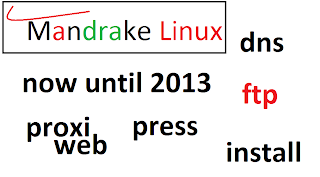 |
| ftp |
1. Mandrake Linux installed first
2. Create a DNS server
And add the following script in forward dns zone:
ftp IN A 192.168.21.1 (FTP your ip)
Restart the DNS # service named restart
3. Check with
# nslookup 4. Install vsftpd use the command:
# Apt-get install vsftpd 5. Log in vsftpd configuration
# Vi / etc / vsftpd.conf
Then edit as shown below:
anonymous_enable = NO (if yes means direct entry or not pakek authentication)
local_enable = YES
write_enable = YES
local_umask = 022
Save to press ESC then type: wq Enter. 6. restart Vsftpd
# Service vsftpd restart
or
# / Etc / init.d / vsftpd restart 7. Try to browse on the client computer. Open ftp.zainul.com (ftp your domain). Will appear as shown below. Fill username with your username and password for the username. 8. And it will look like the image below. 9. FTP file to be able to fill in dowload eg: software, games, OS etc..
Log Explorer on Windows via the client. Open the ftp address in the address bar eg: ftp.zainul.com. Enter your username and password. 10. Copy files to FTP folders. 11. Try to check on his browser and File Download
No comments:
Post a Comment