Proxy settings mandriva linux
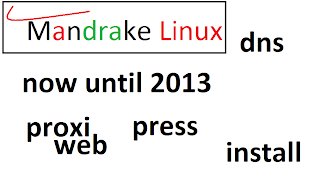 |
| web |
If you are using Mandrake Linux PC ethernet server should use IP address 192.168.0.1. PC workstation on the LAN can use static IP 192.168.0.x family, or automatically acquired from the PC via the DHCP server. DHCP server on the PC can be activated automatically when turn on the Internet Connection Sharing, how Mandrake Control Center Desktop Network & Internet Connection Sharing (after that press Next several times, like in Windows). Actually, at the time of connection sharing is enabled, Mandrake Linux 8.0 will also run Network Address Translation (NAT) using iptables software. With the active NAT, proxy mechanism is actually running. Goodness NAT, then the PC workstation on the LAN can be connected directly to the Internet without the need to set a proxy server. Roughly similar to the mechanism by WinRoute (in Windows).
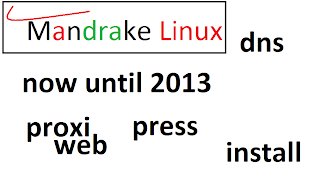
No comments:
Post a Comment